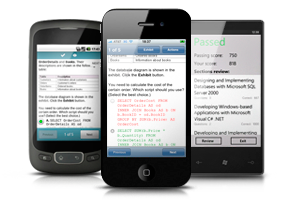Section 5 – Deploy and Manage Virtual Machines and vApps
- Objective 5.2 – Manage Virtual Machines
QUESTION 41
Which of the following are true about the share value for a virtual machine after it has been added to a Resource Pool?(Choose Two)
A.If a previously defined custom share value exists, the %Shares value is maintained
B.If a previously defined share level (high, medium, low) exists, the %Shares value is adjusted to reflect the total number of shares in use in the Resource Pool
C.If a previously defined custom share value exists, the %Shares value is adjusted to reflect the total number of shares in use in the Resource Pool
D.If a previously defined share level (high, medium, low) exists, the %Shares value is maintained
Answer: AB
Explanation:
vSphere Resource Management Guide, ESX 4.0, ESXi 4.0, vCenter Server 4.0, page 38-39
When you move a virtual machine to a new resource pool:
If the virtual machine’s shares are high, medium, or low, %Shares adjusts to reflect the total number of shares in use in the new resource pool.
If the virtual machine has custom shares assigned, the share value is maintained.
QUESTION 42
Which memory allocation technique allows physical memory to be reclaimed from virtual machine A and redistributed to virtual machine B, possibly forcing virtual machine A to swap internally?
A.Transparent Page Sharing
B.Memory Balloon Driver
C.VMkernel Swap
D.RAM Overcommit
Answer: B
Explanation:
Memory Provisioning Recommendations for VMware Infrastructure 3 Operational Best Practices, page 7
Memory Ballooning
Memory ballooning is handled through a driver (vmmemctl.sys) that is installed as part of the VMware Tools. This driver is loaded in the guest OS to interact with the VMkernel and is leveraged to reclaim memory pages when ESX memory resources are in demand and available physical pages cannot meet requirements. When memory demands rise on the ESX host, the VMkernel will instruct the balloon driver to "inflate" and consume memory in the running guest OS, forcing the guest operating system to leverage its own native memory management techniques to handle changing conditions.
QUESTION 43
A new ESX Server is set up initially with two virtual machines (VMs) for users to access.
The applications will allocate all the memory that is available to them. 20 identical VMs will be installed within six months, which may lead to memory contention. How can the first two VMs be configured so that their performance does not decrease as more VMs are added?
A.set the memory shares so that the VMs get 10 shares per megabyte of configured memory for the VMs
B.set a memory limit on the VMs that is a lower value than the configured memory for the VMs
C.set an expandable memory reservation on the VM that is lower than 50% of the configured memory for the VMs
D.set a memory reservation on the VMs that is lower than 50% of the configured memory for the VMs
Answer: B
Explanation:
vSphere Resource Management Guide ESX 4.0 ESXi 4.0 vCenter Server 4.0, page 24.
At present each virtual machine will potentially gain access to 50% of the available physical memory. Once the additional 20 virtual machines have been provisioned, each virtual machine will average approximately 4% of the available physical memory.
A memory limit is an upper bound on the amount of physical memory that the host can allocate to the virtual machine. The virtual machine’s memory allocation is also implicitly limited by its configured size.
Therefore if a memory limit is imposed, it could be used to limit the available memory to a similar value to that available once the additional 20 virtual machines are added
QUESTION 44
Which of the following actions can be scheduled through the New Task Wizard? (Choose Two)
A.Create a virtual machine template
B.Migrate a virtual machine with VMotion
C.Adding hardware to a virtual machine
D.Delete a virtual machine
E.Create from a virtual machine template
Answer: AB
QUESTION 45
What are two benefits of Virtual Compatibility Mode for RDMs? (Choose Two.)
A.provides virtual-to-physical clustering capability
B.passes native SCSI commands to underlying hardware
C.provides advanced file locking for data protection
D.provides snapshot capability
Answer: CD
Explanation:
vSphere Basic System Administration vCenter Server 4.0 ESX 4.0 ESXi 4.0, page 121.
Virtual mode for an RDM specifies full virtualization of the mapped device. It appears to the guest operating system exactly the same as a virtual disk file in a VMFS volume. The real hardware characteristics are hidden. Virtual mode enables you to use VMFS features such as advanced file locking and snapshots.
QUESTION 46
A user has been given access to vCenter using the vSphere Client to administer virtual machines. What else can the user do?
A.log on to the vCenter server if an administrator grants the Permit Web Access privilege
B.log on to any ESX Server managed by VirtualCenter
C.log on to the vCenter server
D.log on to the vCenter server and any ESX Server managed by vCenter
Answer: C
Explanation:
Since the user has been given access to vCenter using the vSphere Client then as a minimum they must be allowed to log on to vCenter server, since this is required to manage virtual machines. Once logged on, they may then manage virtual machines, (C above). Access to vCenter does not grant any access directly to ESX hosts, so B and D are incorrect. Permit Web Access is not required when accessing vCenter, so A is incorrect..
QUESTION 47
Which of the following Advanced Boot Options can be configured from the options tab of a Virtual Machine? (Choose Two)
A.Change the boot order
B.Select the Force BIOS Setup option
C.Select a script to execute on boot up
D.Specify a boot delay in milliseconds
Answer: BD
Explanation:
The screenshot below shows that the advanced options provide the facility to select the
Force BIOS Setup option and specify a boot delay in milliseconds
QUESTION 48
Which is a valid reason NOT to set CPU affinity on a single VM?
A.A virtual machine with CPU affinity might not receive all of it’s reserved CPU resources.
B.Setting CPU affinity will monopolize a CPU making it unusable for other VMs on the server.
C.CPU affinity can only be set on hyper-threaded systems.
D.CPU affinity settings are ignored when using VMotion.
Answer: A
Explanation:
vSphere Resource Management Guide ESX 4.0 ESXi 4.0 vCenter Server 4.0, page 21.
Potential Issues with CPU Affinity
Before you use CPU affinity, you might need to consider certain issues.
Potential issues with CPU affinity include:
Affinity can interfere with the ESX/ESXi host’s ability to meet the reservation and shares specified for a virtual machine.
QUESTION 49
A standalone ESX Server with two physical CPUs has two running virtual machines (VMs) labeled VMA and VMB. Each VM has two virtual CPUs. VMA has 4000 CPU shares and VMB has 2000 CPU shares. VMA is continuously using 10% of the ESX Server’s CPU resources. VMB attempts to use all CPU resources on the ESX Server. Ignore overhead from the service console. What percentage of the ESX Server’s CPU resources will VMB be granted?
A.50%
B.100%
C.33%
D.90%
Answer: D
Explanation:
Shares specify the relative priority or importance of a virtual machine (or resource pool).
If a virtual machine has twice as many shares of a resource as another virtual machine, it is entitled to consume twice as much of that resource when these two virtual machines are competing for resources.
Note however, that VMA and VMB are not competing for resources. VMA is only using 10% of resources, so 90% are available for VMB, (D above).
If both systems were attempting to use more than 100% of total resources, resources would be allocated according to shares, with VMA (4000 CPU shares) receiving 66% of resources and VMB (2000 CPU shares) receiving 33% of CPU resources, (C above but not applicable since machines are not competing for resources).
QUESTION 50
While attempting to start a virtual machine (VM), you get an error message stating that there is insufficient memory available. What can you do to start the VM?
A.decrease the memory limit of your VM
B.increase the memory limit of your VM
C.decrease the memory reservation of your VM
D.increase the memory reservation of your VM
Answer: C
Explanation:
vSphere Resource Management Guide ESX 4.0 ESXi 4.0 vCenter Server 4.0, page 14, 25.
Reservation – Is a guaranteed lower bound on the amount of physical memory that the hostreserves for the virtual machine, even when memory is overcommitted.
When you power on a virtual machine, the system checks the amount of CPU and memory resources that have not yet been reserved. Based on the available unreserved resources, the system determines whether it can guarantee the reservation for which the virtual machine is configured (if any). This process is called admission control.
If enough unreserved CPU and memory are available, or if there is no reservation, the virtual machine is powered on. Otherwise, an Insufficient Resources warning appears.
Therefore the reservation should be decreased to allow the VM to start.
QUESTION 51
Disk shares manage contention between multiple virtual machines on _____.
A.different ESX Servers accessing the same LUN only
B.the same ESX Server and different ESX Servers accessing the same LUN
C.the same ESX Server accessing the same LUN only
D.different ESX Servers accessing any LUN
Answer: C
QUESTION 52
Which is a valid reason NOT to set affinity on a single virtual machine (VM)?
A.Affinity settings are ignored as part of a VMotion
B.Setting affinity will monopolize a CPU making it unusable for other VMs on the server.
C.A VM with affinity might not receive 100 percent of the CPU.
D.Affinity can only be set on hyper-threaded systems.
Answer: C
Explanation:
vSphere Resource Management Guide ESX 4.0 ESXi 4.0 vCenter Server 4.0, page 19,20.
By specifying a CPU affinity setting for each virtual machine, you can restrict the assignment of virtual machines to a subset of the available processors in multiprocessor systems. By using this feature, you can assign each virtual machine to processors in the specified affinity set. In this context, the term CPU refers to a logical processor on a hyperthreaded system, but refers to a core on a non-hyperthreaded system. The CPU affinity setting for a virtual machine applies not only to all of the virtual CPUs associated with the virtual machine, but also to all other threads (also known as worlds) associated with the virtual machine. Such virtual machine threads perform processing required for emulating mouse, keyboard, screen, CD-ROM and miscellaneous legacy devices.
Consider your resource management needs before you enable CPU affinity on hosts using hyperthreading. For example, if you bind a high priority virtual machine to CPU 0 and another high priority virtual machine to CPU 1, the two virtual machines have to share the same physical core. In this case, it can be impossible to meet the resource demands of these virtual machines. Ensure that any custom affinity settings make sense
for a hyperthreaded system.
QUESTION 53
Which of the following are benefits of using resource pools? (Choose Three.)
A.access control and delegation
B.decreased virtualization overhead
C.isolation between pools, sharing within pools
D.improved network utilization
E.flexible hierarchical organization
Answer: ACE
Explanation:
vSphere Resource Management Guide ESX 4.0 ESXi 4.0 vCenter Server 4.0, page 36.
Why Use Resource Pools?
Resource pools allow you to delegate control over resources of a host (or a cluster), but the benefits are evident when you use resource pools to compartmentalize all resources in a cluster. Create multiple resource pools as direct children of the host or cluster and configure them. You can then delegate control over the resource pools to other individuals or organizations.
Using resource pools can result in the following benefits.
Flexible hierarchical organization-Add, remove, or reorganize resource pools or change resource allocations as needed.
Isolation between pools, sharing within pools-Top-level administrators can make a pool of resources available to a department-level administrator. Allocation changes that are internal to one departmental resource pool do not unfairly affect other unrelated resource pools.
Access control and delegation-When a top-level administrator makes a resource pool available to a department-level administrator, that administrator can then perform all virtual machine creation and management within the boundaries of the resources to which the resource pool is entitled by the current shares, reservation, and limit settings.
Delegation is usually done in conjunction with permissions settings.